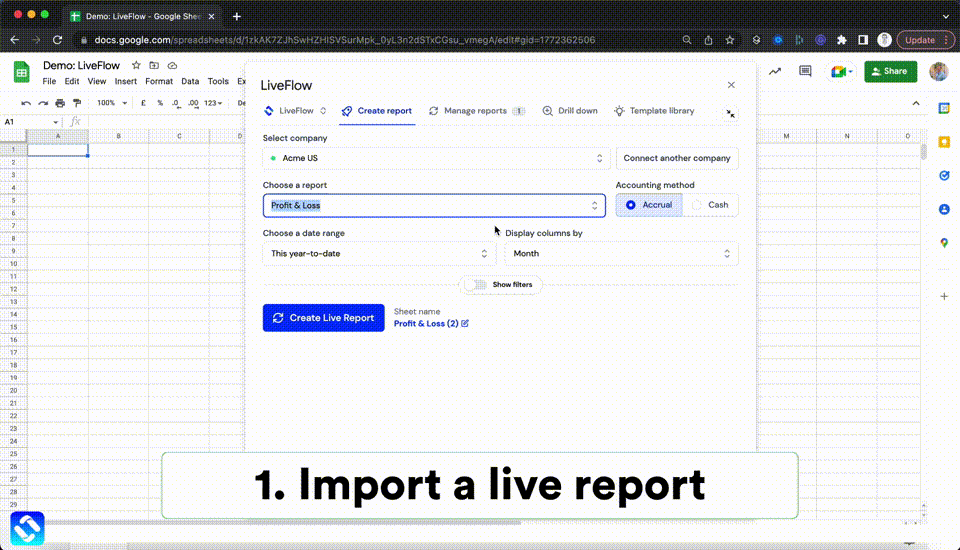Retailers, wholesalers, and anyone else selling goods for profit need to understand their company’s financial performance.
The most effective way of doing that is by analyzing your company’s Retail store P&L format in Excel statements on a regular basis. Understanding what these statements mean and how they can help you make better decisions will put you in a stronger position to manage the financial health of your business.
In this article, we explain what a P&L statement covers and why it’s important to your business. We also provide examples of different types of P&L statements so you can see how they look in practice.
What is a profit and loss statement?
A profit and loss statement (or P&L statement) is a financial report that shows the revenue, expenses, and net profit of a business during a given period. It generally covers a period of one month (although it can be shorter or longer). It’s also referred to as an income statement because it shows how much income the business generated.
The P&L statement is helpful because it shows what happened during a certain period. This includes sales, expenses, and the resulting profit or loss. It’s important to track your business’s financial performance over time using P&L statements.
This will help you identify areas where you can reduce costs and make better decisions about investment opportunities. You should also track your business’s cash flow on a regular basis because this is an important indicator of your company’s financial health.
Why are Retail Store P&L Format in Excel important?
A P&L statement will show how much money your business made during the period it covers. It will also show how much money you spent during the same period. The difference between these two numbers represents your net income, which is also known as your profit and loss.
If your revenue is greater than your expenses, you’ll have a profit for the period. If your expenses are greater than your revenue, you’ll have a loss for the period. Remember, while most people think of the P&L statement as being important for measuring profits, it’s actually just as important for measuring your expenses.
After all, it doesn’t matter how much money you make if you can’t turn a profit.
What is a profit and loss template?
A profit and loss template is a blank document that you can use to record the key financial performance metrics of your business, such as your revenue and expenses. There are many different types of profit and loss templates, each designed to show a specific set of data. Some are very simple, and others are more complex and include detailed line items and calculations.
Most templates are designed to be printed on paper or downloaded and used in a spreadsheet application like Microsoft Excel. Remember, the template you choose will depend on the type of data you need to track for your business and the industry you’re in.
There are plenty of retail P&L templates available online. You can download one from a site like LiveFlow, or you can easily create one yourself in Microsoft Excel.
How to use a profit and loss template
The best way to use a profit and loss template is to input your company's financial data on a regular basis. Ideally, you should input your data into the template as soon as it occurs. That will allow you to track your expenses, revenue, and profit or loss over time and make better decisions about where your business is headed.
When using a profit and loss template, you should also track your company’s cash flow. Cash flow is the amount of money flowing into and out of your business over time. It’s a good indicator of your company’s overall financial health.
Which P&L template is right for your business?
There are many different types of profit and loss templates you can use for a retail business. The most important thing is that it fits with your business model. This includes how often you receive sales, how often you purchase inventory, and how often you pay your employees.
You should also make sure the template includes the type of financial data that is relevant to your business. For example, if you're running a convenience store, then you wouldn't get much use out of a premade construction P&L template. Likewise, if you own a fashion boutique, then a financial services P&L template, won't be very useful for you.
When in doubt, you can always create a retail store P&L template format in Excel for free. Alternatively, you can download a generic blank profit and loss statement template from a site like LiveFlow and then customize it for your company’s unique needs.
How do I create a profit and Loss (P&L) statement?
Creating your own profit and loss statement is pretty easy, especially compared to many of the other accounting forms you’re likely to encounter when preparing financial statements. You can use a program like Microsoft Excel, or Google Sheets to create a P&L statement in only a few minutes. All you need to do is create a spreadsheet with three columns and a few rows.
The first column should be for your revenue, the second column should be for your expenses, and the third column simply tallies the difference between the first two columns. This will show your net income over a specific period. How many rows you choose to include is up to you, but if you have a monthly P&L statement, then four rows will probably be ideal (one for each week).
Summary
A profit and loss statement (P&L statement) is a financial report that shows the revenue, expenses, and net profit of a business during a given period. It's also referred to as an income statement because it shows how much income the business generated. The P&L statement is helpful because it shows what happened during a certain period. This includes sales, expenses, and the resulting profit or loss.
It’s important to track your business’s financial performance over time using P&L statements. This will help you identify areas where you can reduce costs and make better decisions about investment opportunities. You should also track your business’s cash flow on a regular basis because this is an important indicator of your company’s financial health.
Recommendation
LiveFlow is a valuable platform built for QuickBooks, which is designed to make it easy to create an integrated, real time connection between your QuickBooks data and customized reports and dashboards in Google Sheets. This means that you don’t have to give anyone access to QuickBooks simply to review reports – you can use pre-built templates or bring live data to any customized report you already have.
This way, you only share what departments need to see. The live connection between QuickBooks and Google Sheets means that your reports will always be up to date – without any manual exports, data formatting or hands-on effort
If you want to download a free retail store P&L template, then be sure to check out the selection of financial templates available on LiveFlow. If you have never heard of LiveFlow, it’s the premier accounting automation platform for small businesses.
The platform features numerous tools, such as the new Live Budget vs Actuals tool, which can help you save a ton of time when you're preparing financial reports for your retail business. You can explore all the great features of LiveFlow with a free 30-minute demo, so be sure to try LiveFlow today, you’ll be glad you did.