Even if you are not an accountant or bookkeeper, you probably know that the ultimate goal of modern accounting is to balance the books.
Sometimes, when you have already been operating and you already have amounts in your business accounts, you will start off with a system that does not balance.
Opening balance equity in QuickBooks is the method used to balance your accounts on day one of using your accounting system so that you start with your books in balance.
How do I enter opening balance equity in QuickBooks?
When you are setting up your company in QuickBooks, you will be prompted to enter your opening balance equity in a special account that you will only use once. This happens after you have entered all your other opening balances so that you have the exact amount you need to balance your accounts.
Once the system is balanced, you will be able to move opening balance equity in QuickBooks to other equity accounts, like retained earnings and common stock.
What causes opening balance equity in QuickBooks?
Opening balance equity in QuickBooks is a solution to the problem of how to zero out the opening balance equity in QuickBooks when you first set up your company.
If you were to create a company that had a large positive or negative balance on day one, it would be impossible to balance the books later on. So, quite simply, the answer to the question of opening balance equity in QuickBooks is that it is an accounting tool that lets you start your accounting software on day one with everything balanced.
What type of account is opening balance equity?
The opening balance equity account in QuickBooks is a single-use account. You should only ever use it when you are setting up your company, and then it should be locked.
How do you do opening balance equity in QuickBooks online?
Hopefully, at this point, you are ready to start understanding and fixing opening balance equity in QuickBooks yourself. The process itself is very easy.
Once you have entered all your company’s opening balances in every account, check what the total amount is. This is the same amount you need to enter into your opening balance equity account so that your QuickBooks company balances on day one. From that point, all you need to do is ensure that your accounts stay balanced.
Automate QuickBooks Reporting
Even though QuickBooks makes accounting a whole lot easier for small and medium businesses, there are still some things, like opening balance equity, that you need to enter into your system manually.
There will be other times when you need to do things manually in QuickBooks, and it can be time-consuming.
That’s exactly why we created LiveFlow. It’s a QuickBooks add-on that allows you to automate many of the repetitive tasks like reports that take up so much time. LiveFlow allows you to create custom reports and spreadsheets in Google Sheets, and then, using the Google Sheets Add-On, you can create a live, real-time data flow from QuickBooks to your spreadsheet.
That means that every time you update your QuickBooks accounting system, your spreadsheets will be updated too.
If you’d like to find out more about LiveFlow and how it can help you to automate common reports or even your own very customized reports, reach out to our team. We’d love to tell you more or to book a live demo so you can see it in action for yourself.
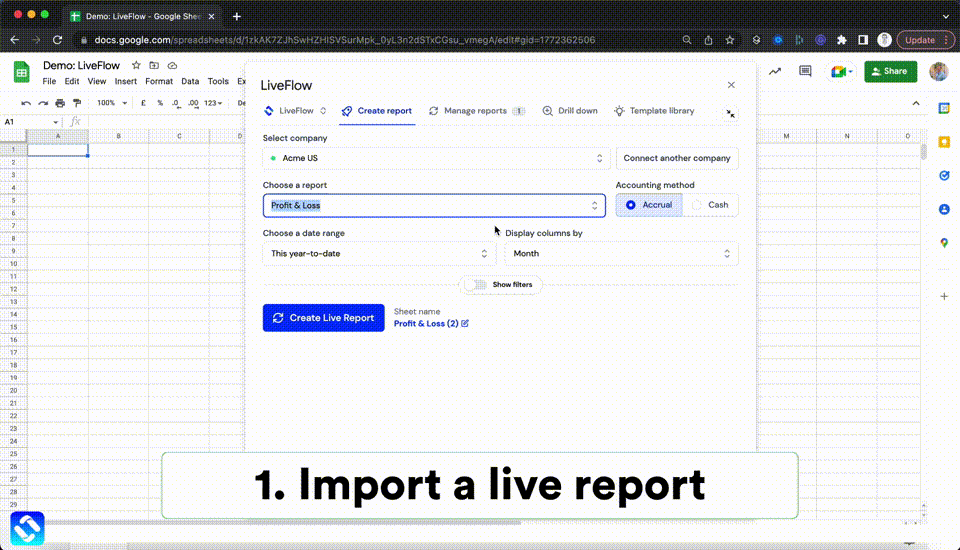


%20(4).png)










