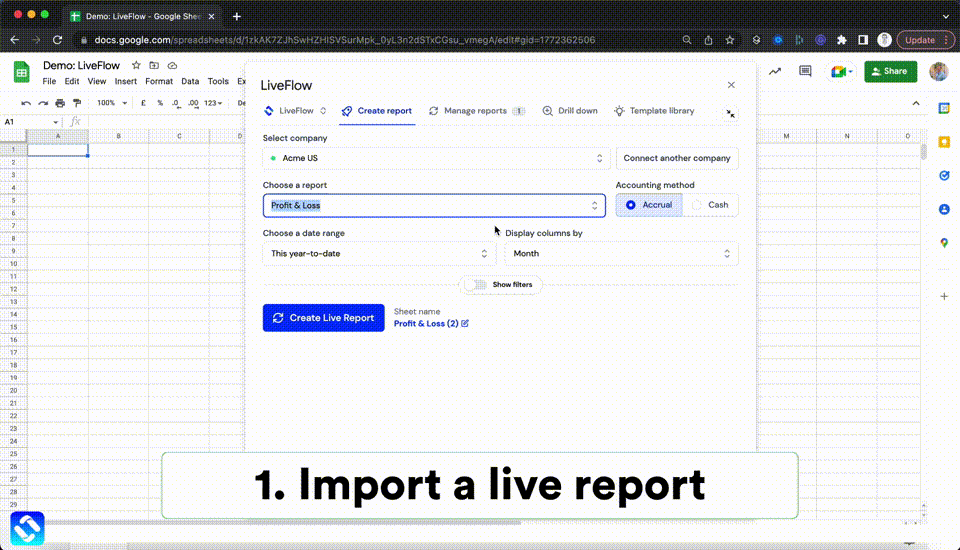Small businesses face a lot of challenges, from Sales to marketing, customer service, and more. Accounting is often one of the biggest considerations for every small business owner. Fortunately, there are some great accounting tools on the market that can help small businesses keep track of their finances and make data-driven decisions. QuickBooks is widely considered to be the best small business accounting software. But why is that?
In this article, we will look at some of the best features of QuickBooks. We'll also go over what QuickBooks is, how much it costs, and give our overall QuickBooks small business review.
QuickBooks Overview
QuickBooks is a cloud accounting software designed to make running your business easier. Built with small businesses in mind, QuickBooks offers a wide range of features to help you manage your finances, track your inventory, and even make sales. Most importantly, QuickBooks is designed to help keep you organized so you can focus on growing your business.
QuickBooks is available in several different versions, starting with QuickBooks Online and going all the way up to the desktop version of QuickBooks Pro. There are also several add-on services that can help you customize your accounting needs, including payroll and a growing list of apps for things like inventory management.
Best Features of QuickBooks
QuickBooks is the premier small business accounting software in the world. As such, there are a lot of features offered in QuickBooks, but here are some of the most important ones.
· Financial Reporting: QuickBooks Online offers lots of ways to stay up-to-date on your financial information, including Profit & Loss reports, cash flow reports, and more.
· Accounting Automation: QuickBooks can help you automate key tasks, like entering bills and expenses, tracking your inventory, and preparing payroll. –
· Cloud-based Accounting: With QuickBooks Online, virtually all your accounting data is stored in the cloud, which allows you to access your information from a variety of devices.
On top of all these great features, QuickBooks is part of the Intuit Network, which connects small businesses to each other and to experts via webinars, live events, and a variety of networking tools.
Why is QuickBooks Good for Small Businesses?
If you are a small business owner, there are many reasons why you would want to use QuickBooks. Here are a few of the most important reasons why QuickBooks is good for small businesses:
· QuickBooks is easy to use: QuickBooks can help you save time by eliminating the need to manually create invoices and track inventory. You can also use the system to generate financial statements and reports with only a few clicks of the mouse.
· QuickBooks can help with payroll and compliance: QuickBooks can help you track your finances and make sure you are being compliant with government regulations. QuickBooks can also help you track your payroll, make sure you are meeting payroll tax obligations, and even create W-2s for your employees.
· QuickBooks makes it easy for your accountants: QuickBooks can help you keep track of your company’s finances and allows everybody on your accounting team to share files and collaborate on your financial data.
· QuickBooks can help you manage your cash flow: QuickBooks can help you find ways to save money by finding areas of inefficiency in your business. - QuickBooks can help you make sure your employees are using their time as efficiently as possible.
There are a few other small business accounting software solutions on the market, but none are as versatile or powerful as QuickBooks. For this reason, QuickBooks has been the best-selling small business accounting platform for almost 30 years now and is widely considered to be the industry standard.
How Much is QuickBooks for Small Business?
QuickBooks pricing seems to change every few years. Right now, there are four different packages available. All QuickBooks plans are now subscription-based, which means that you will need to pay monthly for the service. The four plans are as follows:
The Simple Start Plan - $30/month
This is the most basic plan available at the moment. It allows small business owners to track their finances, create general reports, and manage invoices and payments. It also has some basic cash flow and forecasting tools.
The Essentials Plan - $55/month
The next step up is the essentials plan which includes everything found in the simple start plan as well as some additional features such as enhanced reports, sales and sales tax, receipt capture, and bill management.
The Plus Plan - $85/month
The plus plan is recommended for most small businesses. It includes everything in the previous plans, as well as some important additions including enter-time, inventory, and project profitability metrics. Additionally, the plus plan allows you to add 5 users.
The Advanced Plan - $200/month
This is the top-tier plan for QuickBooks. It includes all of the features discussed in this article and many more. Advanced reports, business analytics, workflow automation, and batch invoices are among the highlights.
Is QuickBooks Going Out of Business?
QuickBooks recently stopped selling stand-alone desktop software and instead switched over to a subscription-only based model. This means that even QuickBooks desktop users need to select a monthly plan. The change has led some people on the internet to believe that QuickBooks may be going out of business. Let’s be clear about this. QuickBooks is not going out of business. There has been nothing announced that would lend credibility to any of these rumors.
Summary: QuickBooks Review
QuickBooks is widely used by small businesses. It is easy to use, it can help you save time, and it can help you make data-driven decisions. It can also help you track your finances, make sure you are being compliant with government regulations, and connect with your accountant.
QuickBooks can be used to manage your company’s finances and help you stay on budget. It can also help you increase your cash flow and find potential problems before they become serious problems.
Finally, QuickBooks can help you find ways to save money by finding areas of inefficiency in your business. For all of the reasons discussed above, QuickBooks remains the best accounting software on the market, especially for small business owners and their accounting teams.
Recommendation
LiveFlow is the premier small business accounting platform that works with QuickBooks. LiveFlow features easy-to-use templates, and handy numerous tools, such as the new Live Budget Vs Actuals tool. Best of all, you can try LiveFlow for free with a 30-minute demo. So, if you want to save time, money, and stress, then be sure to check out LiveFlow today.