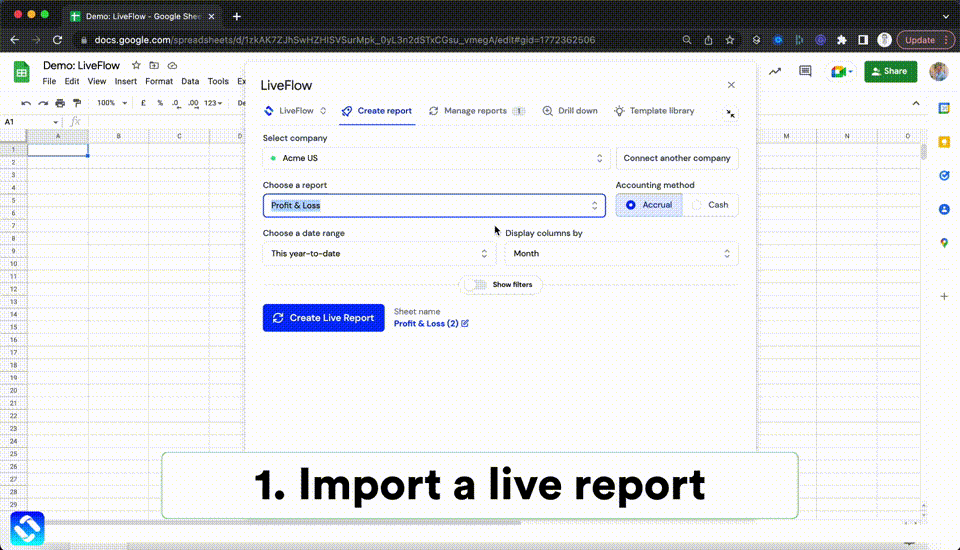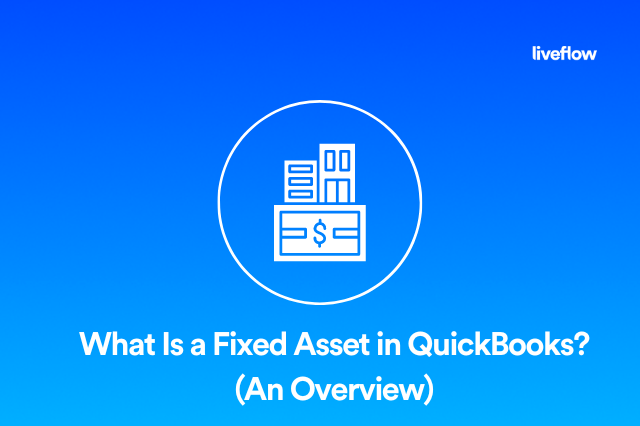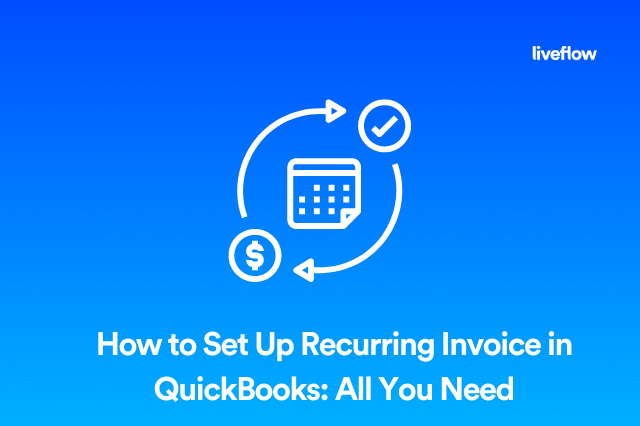QuickBooks is the world’s most popular accounting software for small and medium-sized businesses. Now that there’s the cloud-based online version as well as the traditional desktop option, it’s also ideal for use pretty much anywhere.
However, there are several QuickBooks online subscription levels, and while you might only need the basics, there are some features in certain packages that you might want to consider using. Here’s what you need to know about QuickBooks Online subscription levels.
You Can Always Upgrade
The first thing you need to know is that you can always upgrade your QuickBooks subscription. So while you might not be searching for which 2 QuickBooks online payroll subscription levels include QuickBooks Time yet, when you do, you can always switch to one of them.
One of the reasons people love QuickBooks is that it is flexible, and there are many options available.
What are the different levels of QuickBooks Online?
QuickBooks has several different country-specific websites for different countries, so the pricing in your area might differ from what we’ve included here. The QuickBooks Online subscription levels we have listed here are for the US site.
Simple Start
The first option for QuickBooks online subscription levels is called Simple Start. It has all the basics, including income and expenses management, tax deductions, invoices and payment processing, basic reports, receipt capture, cash flow, sales, estimates, contractors, and mileage tracking.
Simple Start is a single-user package, and currently, you can get your first three months at $15 a month, increasing to $30 per month thereafter.
Essentials
The Essentials QuickBooks online subscription level is a step up from Simple Start and includes everything that the package does, plus bill management and the ability to enter time.
Essentials cost $27.50 for the first three months and then $55 thereafter. You can also have up to three users on this subscription package.
Plus
The Plus subscription option also includes everything in Simple Start and Essentials, but it includes up to five users. It also includes inventory management and project profitability.
This package is currently $42.50 per month for the first three months and then $85 per month thereafter.
Advanced
Advanced is the most expensive and the most feature-packed of the QuickBooks online subscription options. It has everything the other packages have, plus employee expenses, Excel business analytics, customized access and security, batch invoices and expenses, on-demand training and a dedicated support team, data restoration and workflow automation.
QuickBooks Online Advanced allows you to have more than five users, and currently, the pricing is $100 a month for the first three months and $200 per month thereafter.
Does QuickBooks Online Have Free Trials?
Yes. There is a free trial of a generous 30 days for all QuickBooks Online subscription levels, so you have a long time to try before you buy.
What About Payroll?
Payroll is treated as a separate entity in the QuickBooks online subscription process. Once you have selected your plan, you will be given the option to add payroll for an additional cost.
There are three payroll plans for QuickBooks Online: Payroll Core, Payroll Premium and Payroll Elite. Subscription fees are currently 50% off at $22.50, $37.50, and $62.50, respectively, per month for the first three months.
There is also a per-employee fee to use QuickBooks payroll, which ranges from $5 to $10 per month.
What are the three levels of access in QuickBooks Online?
Unless you opt for Simple Start, which will only give you one user account, you will be able to assign different user types to different users.
There are three main user types for QuickBooks Online: Primary Admin, Company Admin and Standard User. Advanced subscribers also have the option to add users as a Custom User, where they can choose various access levels.
There are also several specialized user types that are not part of the subscription user quota, such as time tracking only users, payment taking users if you have GoPayments, and reports only in Plus and Advanced.
How many subscription plans does QuickBooks Online have?
In the US, there are four QuickBooks online subscription levels, with some additional options like adding payroll.
If you are wondering which two online payroll subscription levels include QuickBooks Time, the answer is Premium and Elite.
Which subscription level in QuickBooks Online would you recommend?
When it comes to QuickBooks online subscription levels, the best thing to do is to let your company’s needs dictate the features you choose.
If you have a very small business or are a solo entrepreneur, Simple Start might work fine for you, and you won’t need to add any payroll options. If you have a larger company where you need many users to have access to your system, you might need to get a more advanced package.
It’s a good idea to take advantage of the free trial option to try out the QuickBooks Online subscription levels before you decide. You can also ask your accountant or bookkeeper which option they think will work best for your business.
Connect QuickBooks Online with Custom Google Sheets Reports
Have you ever wished there were more reporting options in QuickBooks? Or that you didn’t have to do so much work to get your data out of QuickBooks into your custom report spreadsheets?
LiveFlow is the solution you’re looking for. It’s a QuickBooks add-on that allows you to create a direct, automated link between your QuickBooks data and your custom reports in Google Sheets. The LiveFlow Google Sheets Add-On pulls data from QuickBooks in real-time, so your reports are always up to date.
If you’d like to find out more about LiveFlow, and how it can give you the data you need when you need it, contact our team. Book a live demo, or ask us any questions you have about the LiveFlow platform and what it can do for you.