No one wants to have unpaid invoices or payments they can’t recover, but it is a fact of business. The only positive element of writing off invoices is that you can record them as a loss on your taxes. If you’re wondering how to write off an invoice in QuickBooks online or how to write off an invoice in QuickBooks desktop, you’re in the right place. Here’s what you need to know.
How do I write off an invoice in QuickBooks as bad debt?
The first thing you need to know about how to write off an invoice in QuickBooks is that you should never simply delete it. Deleting invoices will mean orders are marked as unbilled, and there are no tax benefits.
The best way to write off an invoice in QuickBooks is to open the invoice, and then choose New from the menu bar, and then click Credit Memo. Enter your customer’s information, and then choose the “bad debt” category from your QuickBooks categories. If you don’t have that category yet, you will need to create it.
How do I write off part of an invoice in QuickBooks?
When you create a credit memo in QuickBooks, you can enter an amount that is not equal to the invoice amount. Then you can mark the other portion of the invoice as paid.
How do you write off an invoice?
Writing off an invoice, whether in QuickBooks or any other accounting package (or even manually), means that you don’t expect to be paid for that invoice, for a variety of reasons.
As we have outlined above, the best way to write off an invoice in QuickBooks is to open the invoice in question, and then select the option to issue a credit memo. The credit memo effectively reduces the invoice amount to zero, and your accounts payable records will be adjusted accordingly.
What happens when you write off an invoice?
Writing off an invoice, unlike deleting it, keeps the invoice in your accounting system, and allows you to mark the sale as billed. Bad debts are also considered losses at tax time, so you can deduct them from your tax bill.
The best news is that as you can see, the answer to how to write off an invoice in QuickBooks is very straightforward. If you’re also using LiveFlow to link your Google Sheets reports to your QuickBooks account, you don’t even need to manually change your financial reports when you do!
Keep Your Reports Up to Date with LiveFlow
When you have to make corrections to your accounting system, it often means manually updating reports too. LiveFlow and the Google Sheets Add-On allows you to connect your QuickBooks data directly with custom spreadsheet-based reports. So, when you make changes like voiding invoices and issuing credit memos, you always have the most up to date figures at a glance.
If you’d like to find out more about LiveFlow and how it can help you to automate your spreadsheet reports, contact us. We’re happy to answer questions or book a demo for you.
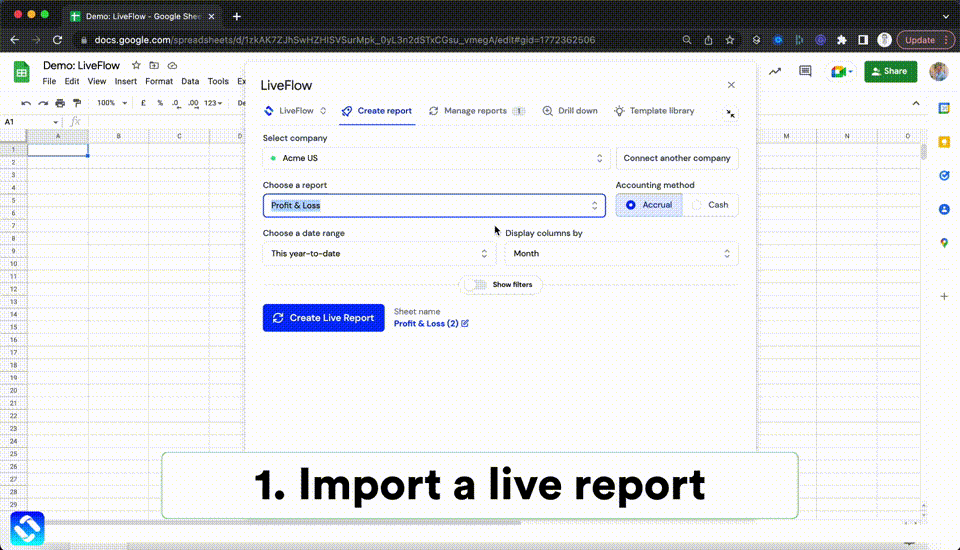





.png)



