If you’ve heard about financial planning models but aren’t entirely sure if they apply to your business, you’re in the right place. In this article, we’re going to take a look at what financial planning models are, how they work, how to build a financial model and more.
What Are the Financial Planning Model Ingredients?
Financial planning is all about predicting how a company will perform over time. However, you still need to use real-world data to build financial models. In this case, financial data modeling is based on specific components, which are:
· Income statement
· Balance sheet
· Cash flow statement
· Debt schedule
Once the actual data from these components are inserted into the financial model, other values can be adjusted to view different scenarios, and that helps financial planners and analysts to plan for the future of your business.
What Is a Financial Planning Model?
A financial planning model is usually a spreadsheet that contains key data from your accounting system based on present and past performance.
Financial planners and analysts can then test several different scenarios related to growth, income, expenses and other financial factors to create a plan for future performance to find the best solutions and plans for the business they work for.
These tools are used to forecast and predict based on several key assumptions. So while they’re not always 100% accurate, they do use existing data from your business to create a most likely scenario within critical parameters.
The Main Objective of Long-Term Financial Planning Models Is To…
… Allow businesses to make the best choices for their company.
Some people call financial planning models “financing models,” but accessing financing is only one element of financial modelling.
Financial models are also used to predict what might happen to your income and expenses if you were to open a new branch or increase sales by a certain percentage. They can help you to determine what increasing productivity might do to your profits or how taking on additional debt would affect your business’s long-term financial future.
In short, the main objective of financial modelling is to use data you already have about your business to predict what might happen in the future so that you can plan ahead.
Types of Financial Planning Models
So far, we’ve spoken mainly about financial planning models that encompass the whole business, but there are several subtypes of financial model examples that might be used in different scenarios. These include:
Project Financial Modelling
Unlike financial planning models that are based on data and assumptions about your whole business, project-based financial modeling is based on a single (usually large) project.
All of the same financial data modelling input and data apply, but it’s all specific to the project itself. So, instead of your accounting records, you might use your estimating for the project to set up certain elements of this financial model example.
Pricing Models
The past couple of years has been volatile – to say the least – when it comes to pricing. Labor shortages, supply chain bottlenecks and more have created a perfect storm.
Using financial data about your business to build pricing models that you can update quickly and easily – or that you can use to run various pricing scenarios before you choose what you plan to do – is a great way to stay on top of pricing in a challenging marketplace.
Three-Way Financial Models
Three-way financial models, or integrated financial statement models as they are also known, are the financial planning models you’re most likely to know and recognize.
This financial model example draws data from your income statement, cash flow statement and balance sheet to create a snapshot of present and past performance. Your financial planner and analyst can then use this data to make assumptions about the future based on a range of scenarios.
Taking the time to build financial models so you can test different approaches to your business removes some of the risks in making big decisions. Because you can use financial data modelling to try different approaches before you commit, you can choose the approach that has the greatest likelihood of success.
Reporting Models
Unlike financial models that are for planning for the future, reporting models are more focused on what is actually happening now. Often, current data will be compared to previous years so that you can verify that your business is growing at the rate you expected.
Long Term Financial Planning Model
Financial planning models can be for the short term, medium term or long term. Most companies create financial model examples for each of these time frames so that they can get the complete picture from their financial data.
Long-term financial planning models might be useful when you are planning an exit strategy for a company by giving you an idea of what the company might be valued at a fixed point in the future. Long-term financial data modelling can also help to decide if accessing a large amount of financing now might be the right decision and how it might affect your financial situation in the future.
Examples of Financial Planning Models
Now that you know what financial planning models are, you might be wondering how you can use them for your business.
One example might be if you are looking for a business partner or investor. They will probably want to know not only what your business has done so far but what you expect to happen in the future.
Another example of a financial model and how it can be used for strategizing is if you want to invest in new equipment for your business. A financial planning model will help you to weigh the cost, the return on investment and more.
Strategic and Financial Planning Models and Principles
All financial planning models are based on a mix of known figures (budgets, income, expenses and so on) and predictions and assumptions. It’s important that those assumptions are based on realistic possibilities.
For instance, if you have steadily had 5 to 7% growth for a few years, changing that to 10% without making corresponding changes in your business will be a big red flag – particularly if you are building a financing model for a bank or lender.
Live, Real-Time Updates with LiveFlow
Usually, you would build a financial model on a spreadsheet so that you can create exactly what you need. However, if your financial data is in an accounting package like QuickBooks, that usually means you have to manually update your models whenever something changes.
LiveFlow is a valuable platform built for QuickBooks, which is designed to make it easy to create an integrated, real time connection between your QuickBooks data and customized reports and dashboards in Google Sheets. This means that you don’t have to give anyone access to QuickBooks simply to review reports – you can use pre-built templates or bring live data to any customized report you already have. This way, you only share what departments need to see. The live connection between QuickBooks and Google Sheets means that your reports will always be up to date – without any manual exports, data formatting or hands-on effort.
The LiveFlow platform eliminates that by creating a live, real-time link between key QuickBooks data and your financial planning models. Map key data to specific cells in your spreadsheets, and as soon as your accounting system is updated, so are your models.
This not only means that your team always has the most up-to-date planning tools but also that you’re always ready if you need to precent your financial planning models to a third party.
If you’d like to learn more about LiveFlow, and how it can help you to automate tasks like financial modelling, reach out to our team. We’re always happy to help.
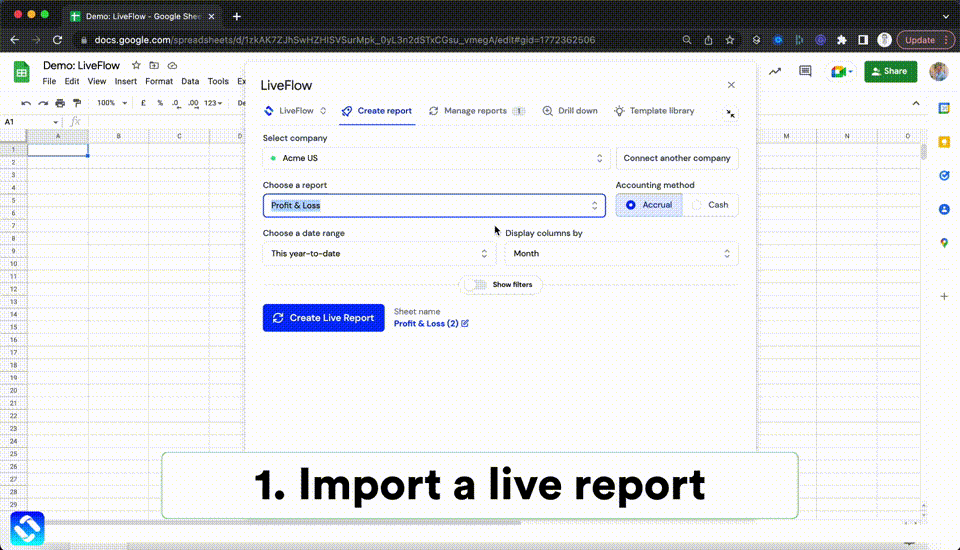



.png)





