LiveFlow is loading forever?
Seeing this screen load forever?

We are really sorry about this! The good news is that we have a solution just below. Scroll down
Here is your solution
- Click on your profile icon in the upper right corner of your Google Sheet
- Sign out of all of your accounts
- Sign back into the Google account you are using with LiveFlow
- Go back to your Google Sheet -> Click on Extensions -> LiveFlow
- Everything should now be working again!
Still got issues? Talk to a human
1) Click on your profile icon in the upper right corner of your Google Sheet

2) Sign out of all of your Google accounts

3) Sign back into the Google account you are using with LiveFlow

4) Go back to your Google Sheet -> Click on Extensions -> LiveFlow
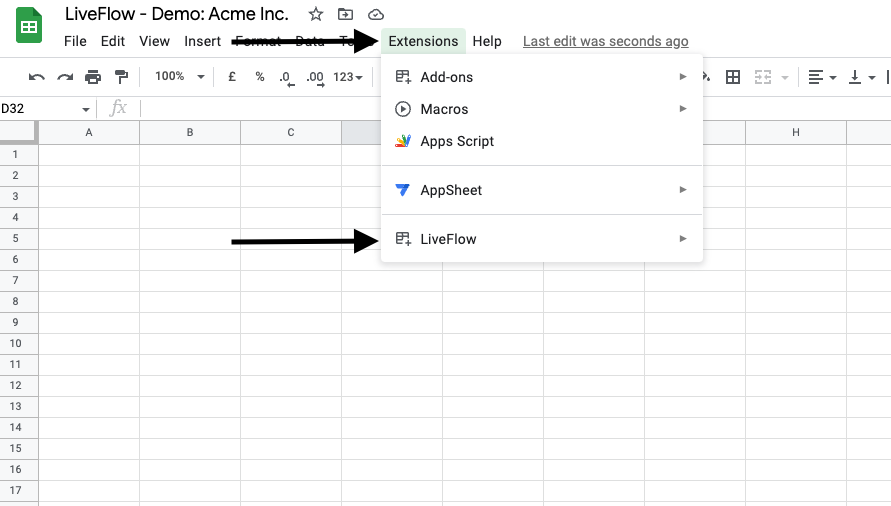
Why is this happening?
First off, we deeply apologize for this little annoying bug. It is just as frustrating for us and it might be for you, we feel you.
The bug is, unfortunately, a known issue on Google's Services and we are nudging the Google team as much as we can to get it resolved.
The issue happens if you are logged into multiple Google accounts at the same time.
If you want to go deep in the weeds in you can track the bug here.



